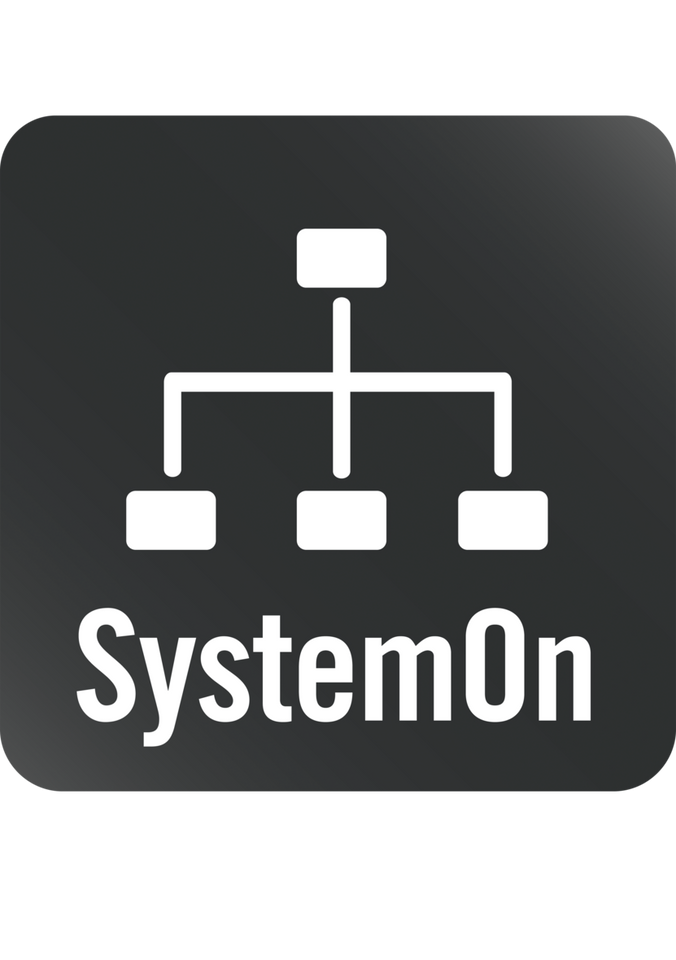Overview
Enterprise Unlimited License for 1 year
Conquer complexity and scale. Developed to make managing large-scale Shure audio hardware deployments easier for you.
Shure SystemOn Audio Asset Management Software tracks battery life, audio levels and RF/spectrum status in real time and enables IT administrators and AV technicians to monitor and control Shure hardware devices remotely. SystemOn detects problems before they become critical and responds quickly and efficiently.
SystemOn Audio Asset Management Software by Shure makes it simple to manage large-scale or mission critical deployments of Shure audio hardware from one central platform in corporate and higher...
SystemOn allows you to monitor Shure devices without requiring constant attention and proactively alerts you via SMS and email when action is required. SystemOn combats daily microphone issues such as battery life and missing devices regardless of the size of your installation. It constantly monitors Shure audio systems on your behalf and provides real-time troubleshooting capability for battery life, audio levels and RF/spectrum status ensuring every microphone is ready to use. SystemOn reduces the need for on-site troubleshooting to address basic problems and limit meeting interruptions allowing you to troubleshoot quicker and easier than before.
The SystemOn framework is designed to complement existing Shure wireless systems by providing management and control across enterprise-wide deployments. In a world where constant connectivity is necessary and seamless performance is expected, SystemOn provides the users with more control and eliminates potential issues ahead of time.
How To Purchase SystemOn
SystemOn is available through a subscription model. Each IP-addressable device requires one license.
The standard subscription covers a defined time period from one to five years, including any software updates and additions made during that time period, and can be extended with renewal licenses thereafter.
An Enterprise license covers an unlimited number of IP addressable devices for one year. This license can be renewed annually.
SystemOn should be installed on a server. The software subscription is registered to the server on which it is installed.
For more information, contact your local Shure Sales Representative.
How to Download SystemOn
If you've already purchased SystemOn, visit software.shure.com to log in and download.
Features
CENTRALIZED MONITORING
- Identifies Shure devices across subnets
- Provides real-time status of system and device attributes
- Remotely controls audio gain, muting and RF channel assignments
REMOTE RESPONSE TROUBLESHOOTING
- Instantly notifies the AV/IT administrator of low battery and missing devices
- Offers remote muting, device identification, and single-view audio gain adjustment
- Allows Remote Microflex® Wireless transmitter linking (coming soon)
- Provides real-time room status for help desk
- Delivers offline system status notifications via email and SMS text
SIMPLE CONFIGURATION
- Streamline login by selecting users from existing enterprise directories
- Customize user access and permissions based on user role or location
- Simplify your setup: the direct link between Shure hardware and software eliminates the need for additional programming
- Seamless availability of new features and updates
- Customize and apply software language options to individual account settings
Environments
CORPORATE
In the corporate environment, SystemOn increases productivity by reducing time lost to traditional AV issues that disrupt the flow of meetings and videoconferences. Whether in the huddle room or the boardroom, SystemOn guarantees that Shure wireless devices are fully charged and prepared for scheduled or last-minute meetings. With SystemOn, IT technicians and AV administrators are provided a seamless solution for managing corporate installations of any scale.
EDUCATION
In higher education lecture halls and classrooms, audio quality and reliability is critical. SystemOn software provides IT technicians and AV administrators the ability to monitor and control Shure hardware devices from one central location, maximizing efficiency and extending reach across college campuses. By setting up notifications and alerts, an administrator has the ability to remotely manage priority situations such as missing devices or deteriorating battery levels.
Software Versions
| Name/Version | Operating System(s) | Release Notes | |
|---|
| SystemOn 3.2.0 |
Windows Server 2012 R2; Windows 10 (Professional, Enterprise), 64-bit; Windows 8.1 (Professional,Enterprise), 64-bit |
Release Date: 6/12/2019
IMPROVEMENTS
- Support for MXA910 firmware version 4.0.12 with IntelliMix® DSP
- Bug fixes
KNOWN ISSUES
- Discovering MXW microphones may take more than 1 minute
- If a single location has more than 32 devices, the audio metering quality will decrease
- UTC time and date are displayed on Event Log and Email/SMS notifications
- Navigating through an Event Log with hundreds of events may be slow or could cause the system to time out
- For non-English users setting up SMS notifications, the Senders Phone Number field does not show the required (*), but the field is required.
- If a valid license activation ID is applied and fails on the first attempt, please try again before calling support.
NOTES
- To operate SystemOn 3.2 with Shure networked systems, see the following list of supported firmware versions:
- SCM820 1.3.3
- ULX-D 2.2.23-2.3.34
- MXW 5.2.2 – 6.0.3
- MXA910 3.15 – 4.0.12
- MXA310 3.1.5
- P300 3.1.6
- ANIUSB-MATRIX 3.1.5
- SBC220/240 1.1.43 – 1.1.62
- SBC250/450/850 2.2.24 – 2.3.6
- Please report SystemOn performance issues experienced on supported browsers to Shure Support.
- For help and troubleshooting, go to the SystemOn User Guide or FAQs
Release Date: 4/25/2019
IMPROVEMENTS
Support for new products:
- MXA910 Ceiling Array Microphone
- MXA310 Table Array Microphone
- P300 IntelliMix® Audio Conferencing Processor
- ANIUSB-Matrix USB Audio Network Interface
- ULXD6 Boundary Microphone Transmitter
- ULXD8 Gooseneck Base Transmitter
- SBC220 2-Bay Networked Charging Station
- SBC240 2-Bay Networked Charging Station
- SBC250 2-Bay Networked Charging Station
- SBC450 4-Bay Networked Charging Station
- SBC850 8-Bay Networked Charging Station
Support for new firmware versions of already-supported products:
- ULX-D 2.3.21
- Microflex Wireless 6.0.3
Bug fixes
KNOWN ISSUES
- Discovering MXW microphones may take more than 1 minute
- Metering quality for a single location with greater than 32 devices
- UTC time and date are displayed on Event Log and Email/SMS notifications.
- Navigating through an Event Log with hundreds of events may be slow or could cause the system to time out.
- For non-English users setting up SMS notifications, the Senders Phone Number field doesn’t show the required (*), but the field is required.
- If a valid license activation ID is applied and fails on the first attempt, retry a second time before calling support.
NOTES
To operate SystemOn 3.1 with Shure networked systems, see the following list of supported firmware versions:
- SCM820 1.3.3
- ULX-D 2.2.24 – 2.3.21
- MXW 5.2.2 – 6.0.3
- MXA910 3.1.5
- MXA310 3.1.5
- P300 3.1.5
- ANIUSB-MATRIX 3.1.5
- SBC220/240 1.1.43 – 1.1.62
- SBC250/450/850 2.2.24 – 2.3.6
*****
UPDATE: February 28, 2019: SystemOn 3.0.1 does not support ULX-D devices on version 2.3.21. These devices will be supported in an upcoming version.
UPDATE: November 7, 2018: SystemOn 3.0.1 supports ULX-D devices updated to version 2.3.4, but does not support new hardware revisions of ULX-D on version 2.3.4.
KNOWN ISSUES
SystemOn 3.0.1 incorrectly warns "Check system requirements, your current firmware version may not be confirmed compatible" for firmware versions that it does not support.
To operate SystemOn 3.0.1 with Shure networked systems, see the following list of supported firmware versions:
- SCM810 1.3.3
- ULX-D 1.7.34 - 2.3.4
- ULX-D J50A or L50A frequency bands are not supported
- ULX-D new hardware revisions are not supported
- MXW 4.0.6 – 6.0.3
UPDATE: October 30, 2018: SystemOn 3.0.1 supports MXW version 6.0.3; however, it will incorrectly warn “Check system requirements, your current firmware version may not be confirmed compatible.”
To operate SystemOn 3.0.1 with Shure networked systems, see the following list of supported firmware versions:
- SCM820 1.3.3
- ULX-D 1.7.34 - 2.2.24
- ULX-D J50A or L50A frequency bands are not supported
- MXW 4.0.6 – 6.0.3
UPDATE: June 20, 2018: SystemOn will notify users that ULX-D 2.2.24 may not be compatible; however only ULX-D devices on J50A or L50A frequency bands are not compatible with SystemOn 2.0-3.0.1.
UPDATE: June 13, 2018:
- SystemOn 3.0.1 supports MXW 5.2.2. However, SystemOn will incorrectly warn “Check system requirements, your current firmware version may not be confirmed compatible.” Please disregard this warning.
- MXW 5.2.2 fixes a previous issue where MXW microphones could take more than one minute to be discovered.
- The improvement made to SystemOn 3.0.1, where the time to report missing devices was increased to 3-4 minutes, may remain 1 minute.
*****
Release Date: 12/18/2017
IMPROVEMENTS
- Compatibility with MXW version 5.1.26
- The time before reporting missing devices has been increased to 3-4 minutes to reduce false notifications
KNOWN ISSUES
- Discovering MXW microphones may take more than 1 minute
- ULX-D Users may receive duplicate SMS notifications
- Metering quality for a single location with greater than 32 devices
- UTC time and date are displayed on Event Log and Email/SMS notifications.
- Navigating through an Event Log with hundreds of events may be slow or could cause the system to time out.
- For non-English users setting up SMS notifications, the Senders Phone Number field doesn’t show the required (*), but the field is required.
- If a valid license activation ID is applied and fails on the first attempt, retry a second time before calling support.
NOTES
- To operate SystemOn 3.0.1 with Shure networked systems, see the following list of supported firmware versions:
- SCM820 1.3.3
- ULX-D 1.7.34 - 2.1.16
- MXW 4.0.6 - 5.1.26
|
Download |