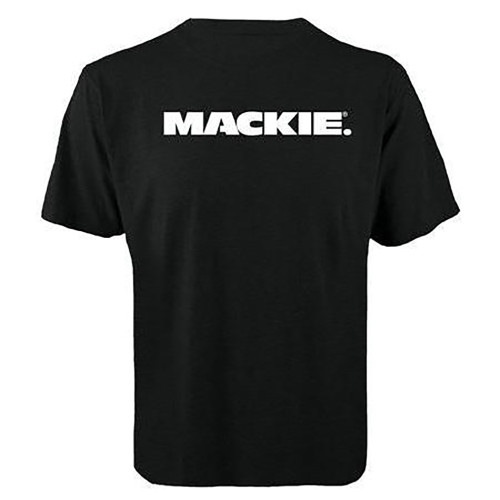Overview
The Mackie DL16S deliver proven mixing power with legendary Onyx+ mic preamps in an all-new Built-Like-A-Tank™, stage-friendly design made to withstand real-world abuse. Get mixing quickly with built-in Wi-Fi and the industry-leading, multi-platform Master Fader™ app. Create stunning multi-track recordings and get playback for a virtual soundcheck via USB I/O. Loaded with channel/output DSP plus 4 FX processors, DL16S give you the mixing power you need for your best mix ever.
Specifications
Mackie DL16S 16-CHANNEL WIRELESS DIGITAL MIXER
- 16 Onyx+™ recallable mic preamps
- 8 fully-assignable XLR outputs plus headphone output
- Industry-leading Master Fader control app
- 16x16 USB recording
- Ditch the snake – Place it anywhere on stage or in a rack
WIRELESS MIXING
- Complete control via iOS, Android, Mac, or PC
- No set FOH position – mix from anywhere
- Supports up to 20 separate devices at once
- Multiple engineers can work from a single mixer
POWERFUL PROCESSING AND SIGNAL ROUTING
- 16 input channels with 4-band PEQ + HPF, gate, compression and RTA/Spectrograph
- 16 stereo-linkable input channels
- 13 output busses with 4-band PEQ + HPF/LPF, 31-band GEQ, comp/limiter, alignment delay and RTA/Spectrograph
- 6 stereo-linkable aux sends
- 6 stereo-linkable subgroups
- Main L/R bus
- 6 VCAs and 6 mute groups
- 4 stereo FX processors featuring great built-in FX like reverbs, delays, choruses, flangers, and many more with dedicated sends and returns
- Full I/O routing with A/B sources per channel
- Assignable oscillator including pink/white noise and sine waves
- Modern and Vintage options for comp/gate and EQ
MULTI-TRACK RECORDING & PLAYBACK
- 16x16 USB 2.0 audio interface for Mac or PC
- Record the show for later mixdown
- Play back intermission music, backing tracks and more directly into a dedicated stereo return channel
- Perform a virtual sound check
- Amazing low-cost, high channel count studio recording solution
- Utilize Mac or PC audio plug-ins in a live environment
MASTER FADER CONTROL APP
- Intuitive and easy to master
- Fast navigation with view groups and overview
- Quick setup with tons of factory and user-definable presets
- Access Limiting allows flexible customization of user interface and prevents unwanted adjustments from other users
- Quickly access channel processing, signal routing, and a massive suite of great sounding effects with presets to get you started
- Export presets, shows and complete system backups via Dropbox, email and more
- Complete offline operation
- Easy and frequent updates
- Available on iOS, Android, macOS, and Windows