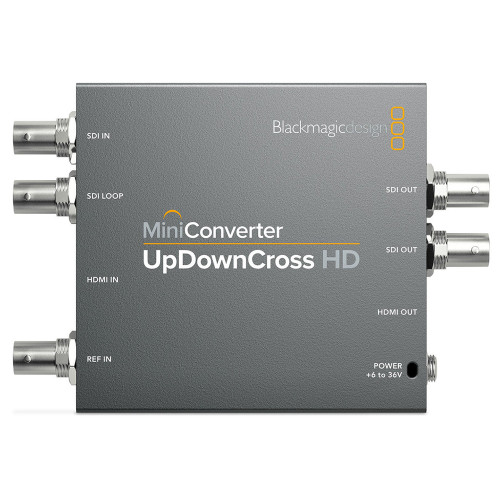DeckLink IP
The Perfect Capture and Playback for 2110 IP Broadcast Systems!
DeckLink IP cards are the easiest way to capture and play back video directly into 2110 IP based broadcast systems! They have the same DeckLink features so all your existing software will just work! DeckLink IP cards support multiple video channels plus each channel can capture and play back at the same time. This means you can build racks of servers generating broadcast graphics, virtual sets, or GPU based AI image processing, all directly integrated into 2110 IP broadcast infrastructure. You can even use DaVinci Resolve for 2110 IP based broadcast editing workstations! DeckLink IP features a high speed PCIe connection so it works on the latest Mac Pro, Windows and Linux computers.
Three Great DeckLink IP HD Models!
DeckLink IP HD
DeckLink IP features 2 channels of capture and playback to 2110 IP broadcast systems via a single RJ45 style Ethernet connection. It supports all 720p, 1080i and 1080p video standards up to 1080p60.
DeckLink IP HD Optical
DeckLink IP features 2 channels of capture and playback to 2110 IP broadcast systems via an SFP based optical fiber Ethernet connection. It supports all 720p, 1080i and 1080p standards up to 1080p60.
DeckLink IP/SDI HD
For connection to both 3G-SDI and 2110 IP systems, this model has 2 capture and playback channels to 2110 IP via RJ45 Ethernet, 3G-SDI and ref out. Supports 720p, 1080i and 1080p standards to 1080p60.
10G Ethernet for Multiple SMPTE 2110 IP Channels
DeckLink IP cards conform to the SMPTE ST2110 standard for IP video, which specifies the transport, synchronization and description of video, audio and ancillary data over managed IP networks for broadcast. It also keeps video sources in sync using a common PTP clock. DeckLink IP supports SMPTE-2110-20 uncompressed video, SMPTE-2110-21 traffic shaping/timing, SMPTE-2110-30 audio and SMPTE-2110-40 for ancillary data. The big advantage of SMPTE 2110 is all video, audio and ancillary data are transported independently over the network. Plus DeckLink IP supports multicast, which is an extremely efficient way of distributing video, audio and data from a single source to multiple destinations.
Built in Video Firewall for Total IP Network Security
The problem with computers and 2110 IP video networks is the vulnerability to rogue software or even hackers. That’s because anyone can send data to the computer’s Ethernet connection. However DeckLink IP eliminates this problem because all video is transferred using frame buffers. It’s like a video based firewall! This means the DeckLink IP Ethernet port is isolated from anything other than video and audio. Instead, like all DeckLink cards, the video and audio are transferred to on board DeckLink frame buffers where video playback is managed and then converted to 2110 IP video channels. This means it’s totally impossible for rogue software or hackers to access the 2110 IP network directly!
High Speed 4 Lane PCIe Connection
With a high speed 4 lane PCI Express interface, DeckLink IP cards feature a PCIe connection to the host computer that's fast enough to handle multiple HD video channels, as well as simultaneous capture and playback on each of the channels. With PCI Express, you get very low latency combined with highly accurate time synchronization to the software that's capturing or playing video. Only DeckLink IP cards give you this performance all while using a simple and low cost 4 lane PCIe connection. This means you can install DeckLink IP into compact and very low cost computers. Plus DeckLink IP HD and DeckLink IP HD Optical are low profile, so they can be installed in rack mount servers.
Supports All SD and HD Formats up to 1080p60!
DeckLink IP connections are multi rate so they support all SD and HD formats. Plus the DeckLink IP/SDI HD model includes both 2110 IP and 3G-SDI on the same card, so it can connect to all your existing SDI broadcast equipment, while simultaneously connecting to new IP based infrastructure. Or you can just use the 3G-SDI output for local monitoring! In standard definition, DeckLink IP supports both 525i59.94 and 625i50 standards. In high definition, DeckLink IP cards support all 720p video standards up to 720p60, all 1080 interlaced standards up to 1080i60 and all 1080p standards up to 1080p60. Plus there is no complex change over as the cards can switch instantly to a new video standard.
Get True 10-Bit Broadcast Video Quality
DeckLink IP cards are designed to support the highest quality video. You get support for capture and playback to popular video formats such as Apple ProRes, DNxHD or even 10-bit uncompressed, so you’re never locked into a single file format. 10-bit is the most commonly used television standard as colors can be represented with 4 times the precision of 8-bit video. Only working with 10-bit uncompressed video will ensure all images are a perfect pixel for pixel clone of the original source, so you’re always working at the absolute highest quality possible. This means you get the sharpest green screen keying, seamless VFX compositions and superior color correction!
Includes NMOS Protocol for Building a Virtual Router
DeckLink IP supports the NMOS interface specifications so all 2110 IP video devices can operate together as a large virtual router. Plus Videohub Smart Control can route sources to destinations on 2110 IP networks because it can act as an NMOS controller. The NMOS interface specification describes how SMPTE 2110 devices such as DeckLink IP are discovered and controlled on IP networks. DeckLink IP supports IS-04 for discovery and registration of IP video devices and IS-05 for connection management between IP video devices. This means you can make connections between sources and destinations just like a traditional SDI router, but all within the Ethernet network!
Works With All Popular Video Software
DeckLink IP supports all popular video software, so you're free to work with the tools you already know and love! DeckLink IP is perfect for using DaVinci Resolve as a 2110 IP based broadcast editing and color correction solution. Because DeckLink IP supports capture and playback at the same time, you can even use the live grading feature in DaVinci Resolve to capture video, apply color correction and then output it all at the same time! DeckLink IP also works with other editing software including Final Cut Pro, Media Composer, Premiere Pro and more! You can even create stunning visual effects with Fusion, After Effects and Photoshop. Plus a Windows WDM driver is also included!
Compatible with DaVinci Resolve
DeckLink IP is the perfect solution for DaVinci Resolve! Only DaVinci Resolve includes Hollywood level editing, color correction, VFX and audio post production in the single software tool. Plus DaVinci Resolve is a free download for Mac, Windows and Linux, so there are no monthly license costs. The editing uses a familiar track based layout with lots of trim and edit tools, as well as loads of high quality transitions, effects and title templates. Then you can add professional DaVinci color correction! DaVinci color correction supports full 32‑bit float YRGB processing with tools including primaries, secondaries, power windows, 3D object tracking, advanced AI tools and more.
Use Powerful Broadcast Graphics Tools
When creating broadcast graphics and titles, you will want to use the same tools graphic designers are already familiar with, so you get the most creativity, with no retraining required. All DeckLink cards work with Fusion, which is the visual effects software integrated into DaVinci Resolve, as well as Adobe After Effects and Photoshop. Fusion Studio is a powerful node based compositing VFX tool with 2D and 3D environments, hundreds of effects and more. Plus you can download and use Fusion free of charge in DaVinci Resolve! You can use the included Blackmagic Media Express software to capture and play back video into files that can be loaded into Fusion, After Effects or Photoshop.
Build Custom Broadcast Automation Servers
When you need to run your broadcast programming remotely, for either a large broadcast network or local television station, DeckLink IP can be easily combined within your custom broadcast automation systems. There are so many fantastic automation tools and on the Mac platform, you can use Tools On Air just: Broadcast Suite, Softron OnTheAir, MovieRecorder and OnTheAir CG. On the Windows platform, you get compatibility with Vidblaster X, Studio and Broadcast, Uniplay and Playbox AirBox! These powerful software tools work with DeckLink IP to manage all types of broadcast automation tasks, and they are proven solutions that are currently running thousands of television stations worldwide.
Build Streaming Servers for Global Broadcasting
DeckLink IP works the same as other DeckLink cards, so it’s also fully compatible with popular video and audio streaming software. This means you can build streaming workstations that let you live stream to millions of global viewers online! On the Mac, you get fantastic streaming solutions such as Open Broadcaster, Wirecast, Livestream Producer and more. When streaming on Windows, you get compatibility with Open Broadcaster, Xsplit Broadcaster, Wirecast and Livestream Producer. With DeckLink IP, you can take any 2110 IP feed and convert into live streams to as many online platforms as you need. Or with the ATEM Streaming Bridge, you can even link up remote broadcast networks.
Includes Media Express Software
If you're using video software that doesn't have direct hardware support for capture and playback, then Blackmagic Media Express is the perfect solution, plus it comes free with every DeckLink! Media Express lets you capture and playback in uncompressed YUV 4:2:2 QuickTime, AVI and DPX, ProRes, DVCPRO and MJPEG file formats. It’s a fantastic solution to capture from old broadcast decks for archiving. Because the speeds of flash based storage media can vary a lot between brands, DeckLink IP also includes Blackmagic Disk Speed Test. This means you can check the speed of media disks, with the results displayed in frames per second at various television standards.
Develop Custom Solutions with the DeckLink SDK
Available free with all DeckLink cards is an advanced developer SDK for Mac, Windows and Linux that you can download free of charge! The developer SDK makes it easy to develop your own custom solutions for in house use, or to sell to other broadcasters! The DeckLink SDK provides low level control of hardware when you need flexibility, as well as high level interfaces which are a lot easier to use when you need to perform more common tasks. Thousands of manufacturers and developers use Blackmagic DeckLink cards in their products, so you get the confidence that the DeckLink SDK will provide a solid foundation for developing commercial quality broadcast solutions.
Use DeckLink IP In Your Products!
If you are a manufacturer who would like to use DeckLink IP in your products, then you can contact Blackmagic Design's OEM team for more information. The first step is to download the Desktop Video SDK which has the DeckLink API documentation and example code, which should be a great way to get started. However if you have any trouble getting your code to work, please contact us, or visit us at trade shows such as NAB or IBC. Our developer support engineers can offer suggestions and help you with your code. Then when you have your solution working, you can contact us to learn more about bulk buying DeckLink cards. Or if your volume is low, you can simply buy from our reseller network worldwide!
Next Page
Tech Specs
SpecificationsDescription
DeckLink IP HD features 2 channels of video capture and 2 channels of video playback to 2110 IP broadcast systems via a single RJ45 style Ethernet connection. It is designed to work with the highest quality video with support for capture and playback to popular video formats such as Apple ProRes, DNxHD or even 10-bit uncompressed. DeckLink IP connections are multi rate so they support 525i, 625i, 720p, 1080i and 1080p video standards up to 1080p60.
Connections
10G Ethernet Port
1 x 10G BASE-T
10G ethernet supports 2 input channels and 2 output channels, each up to 1080p60 with 16 audio channels.
Computer Interface
PCI Express 4 lane generation 2, compatible with 4, 8 and 16 lane PCI Express slots.
Supported Codecs
AVC‑Intra, AVCHD, Canon XF MPEG2, Digital SLR, DV‑NTSC, DV‑PAL, DVCPRO50, DVCPROHD, DPX, HDV, HEVC, XDCAM EX, XDCAM HD, XDCAM HD422, DNxHR & DNxHD, Apple ProRes 4444, Apple ProRes 422 HQ, Apple ProRes 422, Apple ProRes LT, Apple ProRes 422 Proxy, Uncompressed 8‑bit 4:2:2, Uncompressed 10‑bit 4:2:2, Uncompressed 10‑bit 4:4:4
Software
Software Included
Media Express, Disk Speed Test, LiveKey, Blackmagic Desktop Video Utility and Blackmagic driver on Mac OS and Windows. Media Express, Blackmagic Desktop Video Utility and Blackmagic driver on Linux.
Internal Software Upgrade
Firmware built into software driver. Loaded at system start or via updater software.
Physical Installation
PCI Express 4 lane generation 2, compatible with 4 and 8 lane PCI Express slots on Mac OS, Windows and Linux. Mac OS systems require a Mac Pro computer with PCI Express slots. Please check the Support pages to see the full system requirements.
Software Applications
DaVinci Resolve
Fusion
Final Cut Pro
Adobe Premiere Pro
Avid Media Composer
Adobe After Effects
Avid Pro Tools
Steinberg Cubase
Steinberg Nuendo
Adobe Photoshop
Other supported applications include:
The Foundry Nuke, Grass Valley Edius, Sony Catalyst Production Suite, Tools On Air Just: Play & Live & In, Softron MovieRecorder & MReplay, Adobe Flash Media Live Encoder, Telestream Wirecast, Livestream Producer, Resolume Arena, Magix Vegas Pro & Movie Edit Pro Premium, Corel VideoStudio Pro, CyberLink PowerDirector, Vidblaster X & Studio & Broadcast, Uniplay One & CG, CasparCG Server, Magicsoft CG, Xsplit Broadcaster, Imagine Communications Velocity & InfoCaster, DevTek Easy Media Suite, Metus Ingest, Boinx Software MimoLive, Cinegy Capture Pro, vMix Live, Renewed Vision ProPresenter, Ventuz Director, Class X Liveboard & Coral CG, Glookast Capturer, Open Broadcaster Software Studio, Nautilus NEMO3D, Burst Video WebClip2Go & [REC]Marker, Autodesk Flame, Zoom.
These are third party applications and support may vary, check with your software vendor.
Video Standards
SD Video Standards
525i59.94 NTSC, 625i50 PALHD Video Standards
720p50, 720p59.94, 720p60
1080i50, 1080i59.94, 1080i60
1080p23.98, 1080p24, 1080p25, 1080p29.97, 1080p30, 1080p50, 1080p59.94, 1080p60
Audio Sampling
Television standard sample rate of 48 kHz and 24 bit.
Color Precision
8, 10, 12-bit RGB 4:4:4 in all modes up to 1080p30 and 8, 10-bit YUV 4:2:2 in all modes.
Color Space
REC 601, REC 709, REC 2020
IP Video Compliance
SMPTE 2110-20 (Uncompressed Video)
IGMP v2
SMPTE 2110-21 (Traffic Shaping)
Sender: Narrow
Receiver: Narrow, Wide Synchronous, Asynchronous
SMPTE 2110-30 (PCM)
Audio Conformance level: Level C
SMPTE 2110-40 (Ancillary Data)
Full access to entire SMPTE ancillary data stream. Includes RP 188/SMPTE 12M-2, closed captioning and HDR static metadata.
Precision Time Protocol
IEEE 1588-2008 (PTP v2)
ST 2059-1
ST 2059-2
NMOS IS-04 Discovery and Registration
v1.3.2
Peer-to-peer via mDNS/DNS-SD
NMOS IS-05 Connection Management
v1.1.2
NMOS BCP-002-01
Natural Grouping
NMOS BCP-004-01
Receiver capabilities
Processing
Colorspace Conversion
Hardware based real time.
Real Time Effects
DaVinci Resolve, Final Cut Pro internal effects. Adobe Premiere Pro CC Mercury Playback Engine effects. Avid Media Composer internal effects.
Physical Installation
PCI Express low profile.
Physical Specifications
Operating Systems
Mac 13.0 Ventura,
Mac 14.0 Sonoma or later.
Windows 10, 64-bit.
Windows 11.
Linux
Power Requirements
Power Consumption
10 Watts
Environmental Specifications
Operating Temperature
5° to 40 ° C (32° to 104° F)
Storage Temperature
-20° to 45° C (-4° to 113° F)
Relative Humidity
0% to 90% non-condensing
What's Included
DeckLink IP HD
Low profile slot bracket
Welcome wallet with QR code for software download
Warranty
3 Year Limited Manufacturer’s Warranty.